Shopify Integration Setup
Connect your Shopify store to Frame Payments in minutes.
Prerequisites
- Approved Frame Payments merchant account
- Active Shopify store
- Admin access to both platforms
Setup Steps
1. Access Integration Settings
Log in to your Frame Payments dashboard.
Navigate to Settings → 3rd party platforms and click the Connect Shopify button.
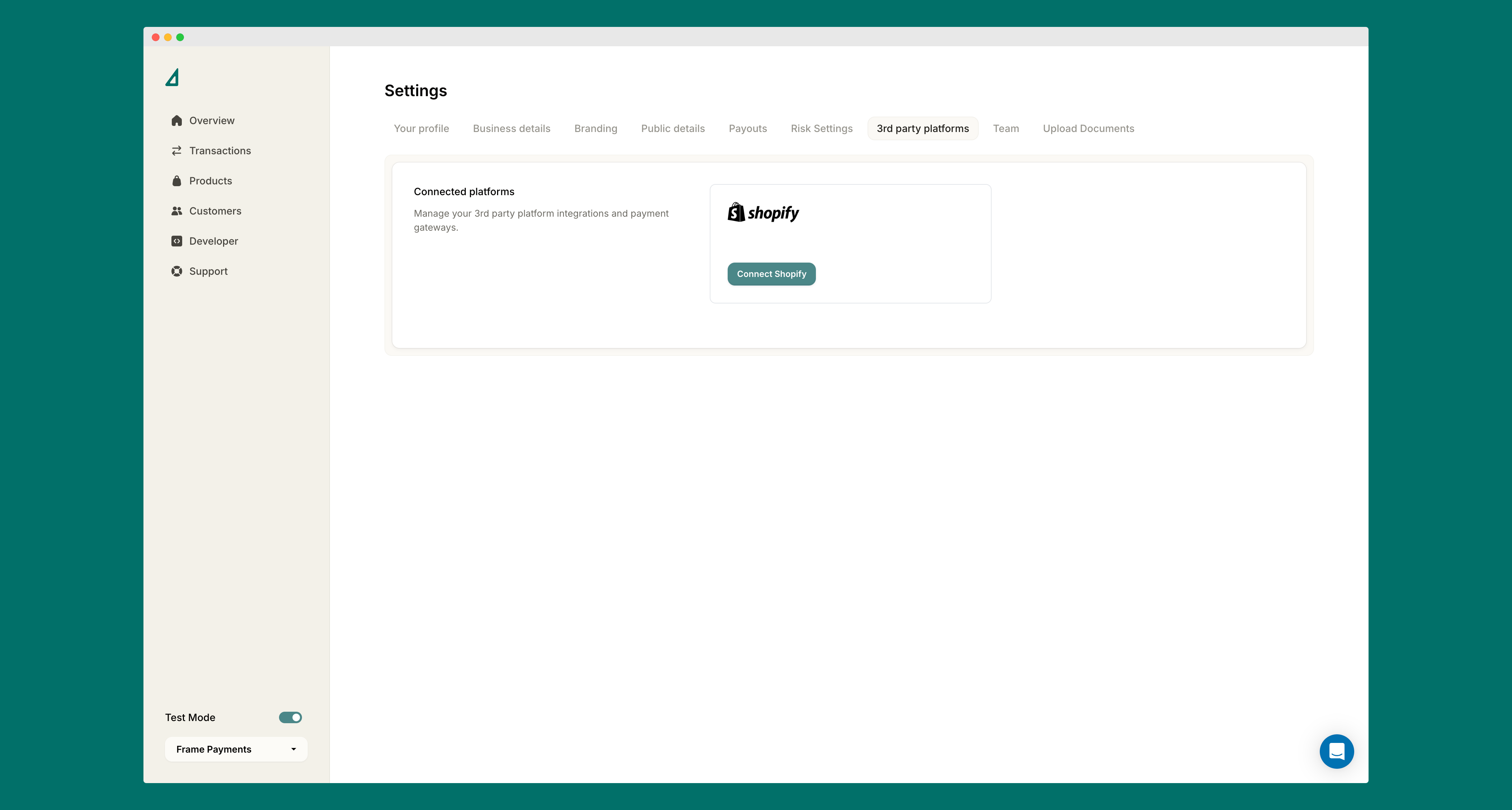
2. Select Your Store
You'll be redirected to Shopify. Select your store from the dropdown or log in if prompted.
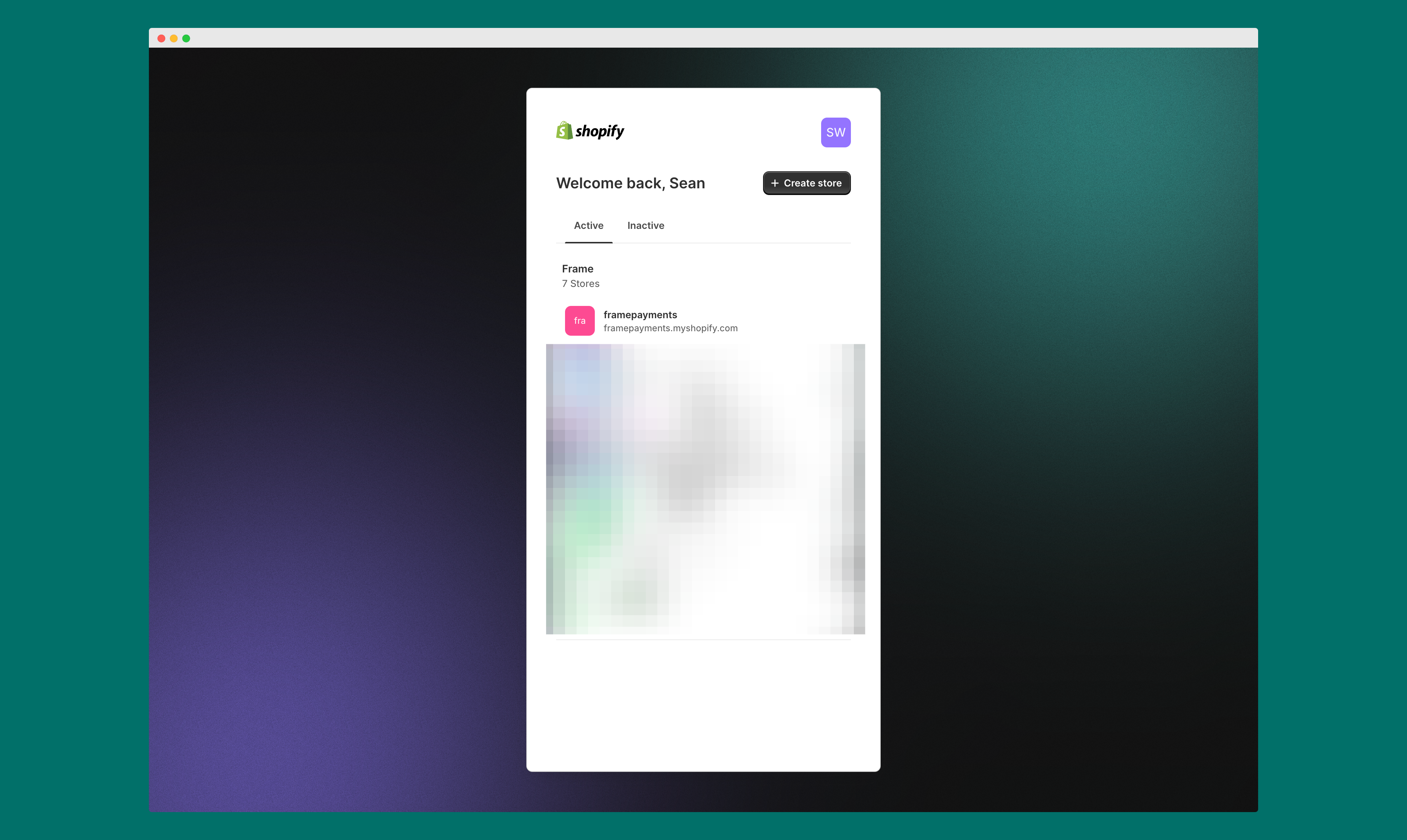
3. Install Payment Extension
Review the Frame Payments extension details and click Install.
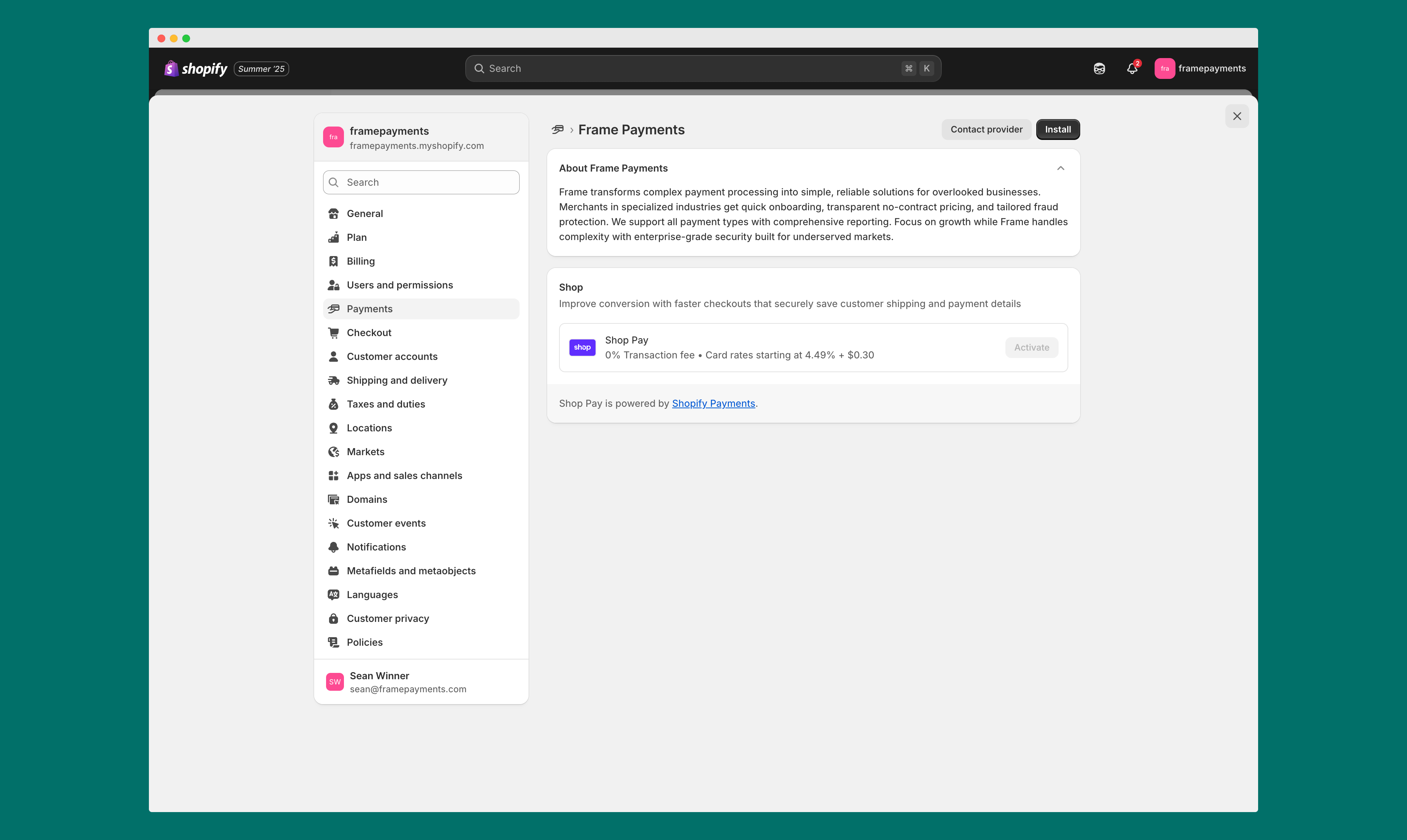
4. Authorize Permissions
Shopify will display the required permissions. Click Install to grant access.
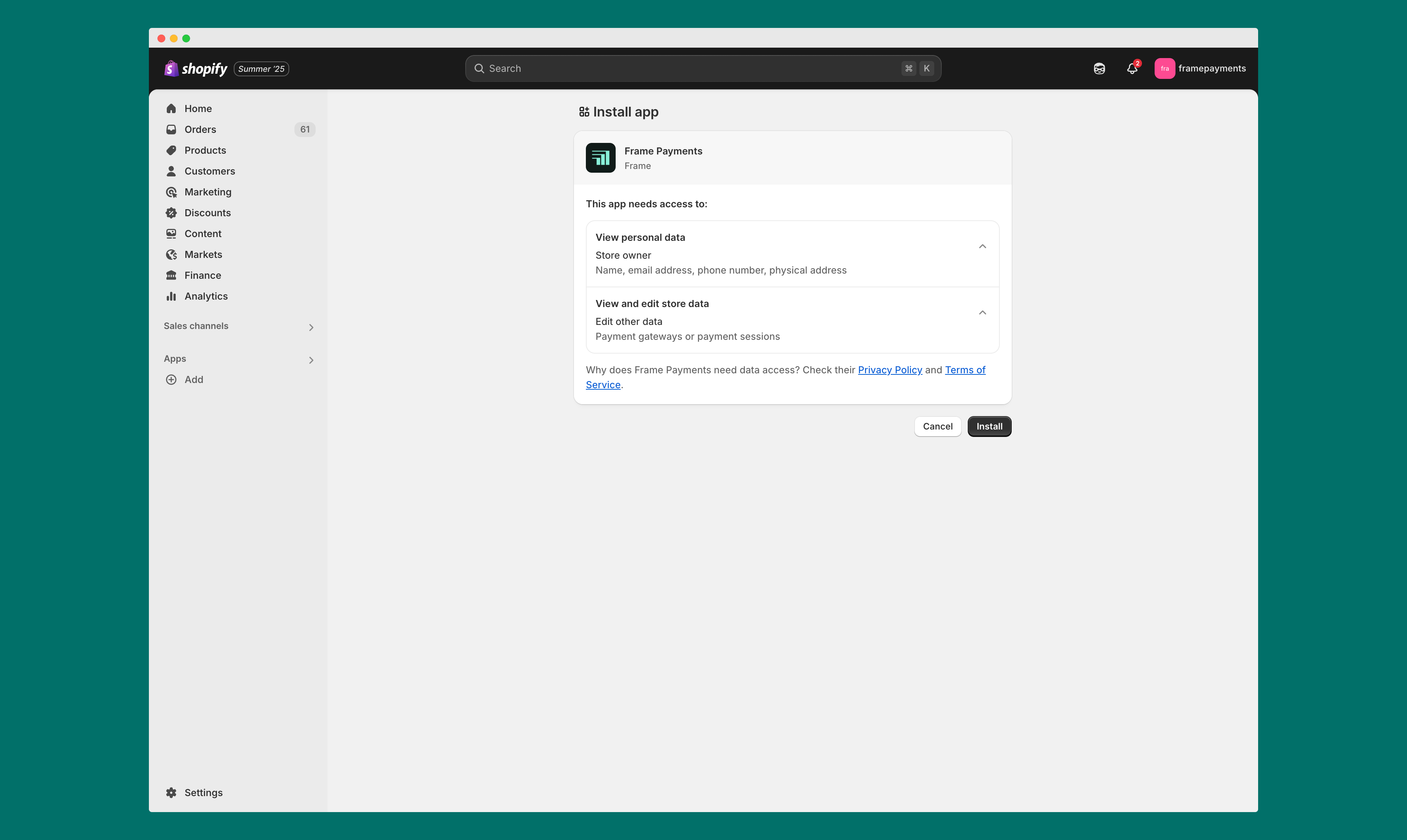
5. Complete Setup
You'll be redirected back to Frame Payments. Navigate to:
- Payments → See all other providers → Frame Payments
Click Activate to enable the integration.
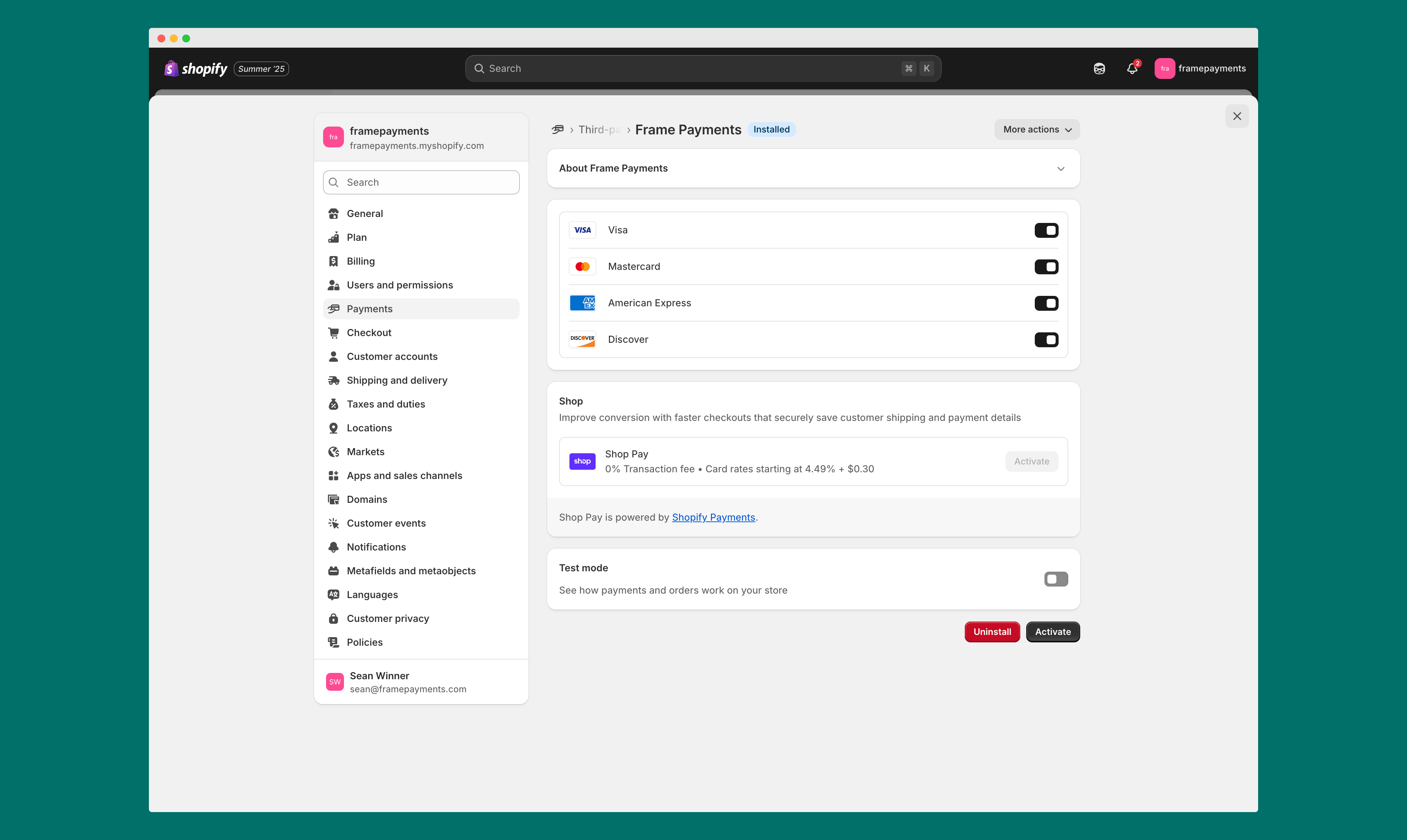
You're Ready!
Your Shopify store now accepts payments through Frame.
- View transactions: Check your Frame dashboard for all Shopify orders
- Manage orders: Use the "Manage in Shopify" button to jump directly to specific orders in the Shopify Admin dashboard
For Shopify-specific questions, refer to Shopify's documentation.
Need Help?
Contact Frame support at info@framepayments.com or visit https://support.framepayments.com/.